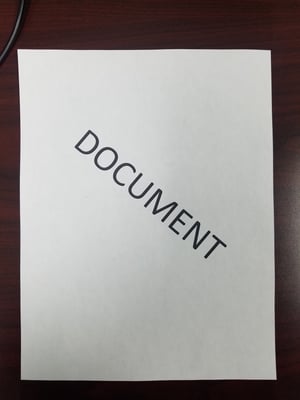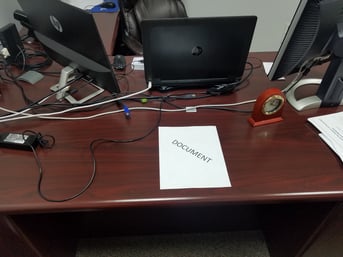In a personal injury or workers' compensation lawsuit, photographic evidence can be a deciding factor in a case. Here are some tips for taking better photographs.

Taking Accident Photos
1. Take pictures of the accident site as soon as possible after an accident. Be sure to get close up shots and wide shots of the area.
2. Use a digital camera or smartphone if possible. The better the photo resolution, the easier it will be to see important details in the photo.
3. Always send your attorney the original digital photo files when possible. When you hand an attorney a photo you printed on your consumer printer, that photo will likely be copied and printed and scanned and printed and re-scanned a few more times before finally reaching a judge or arbitrator. Scanning a copy of a copy of a copy can significantly degrade image quality and hurt your case. Starting with high quality digital image files ensures the judge or arbitrator sees the level of detail you need them to see.
4. Send photos through emails, CDs or flashdrives rather than text messages. Photos sent in text messages are compressed to fit in the message. This compression can degrade image quality.
Taking Document Photos
Many times clients may need to share documents with their attorneys and find it easier to take a picture of those documents rather than fax or scan them. When photographing a document keep these tips in mind:
1. Photograph your document in a well lit room. We frequently get photos of documents that are very dark. When these photos are printed on a black and white office printer and filed away, copied, or faxed to other parties they can become illegible. Ensuring your photo is bright, high contrast and clearly legible can go a long way to reducing problems when sharing your photo. Taking pictures in a bright room will also reduce the risk of blur in your image.
2. When photographing a document, get close and try to fill the camera screen with the document as much as possible.
|
Yes
|
No
|
3. Center your phone's camera over the page to reduce distortion.
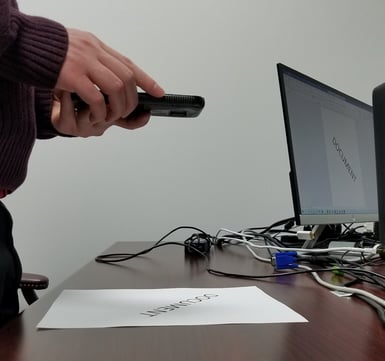
4. If the paper is glossy, avoid using a flash as this could result in a big white spot on your document that may cover up important text. 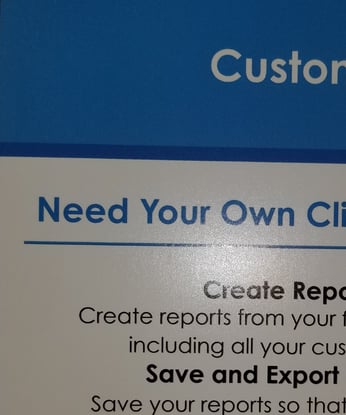
Ensuring high quality photos and documents can save time, reduce objections and and ultimately help your case.